Community Connector Error: You Must Select a Valid Config When Connecting to the Data Source
You must select a valid config when connecting to the data-source
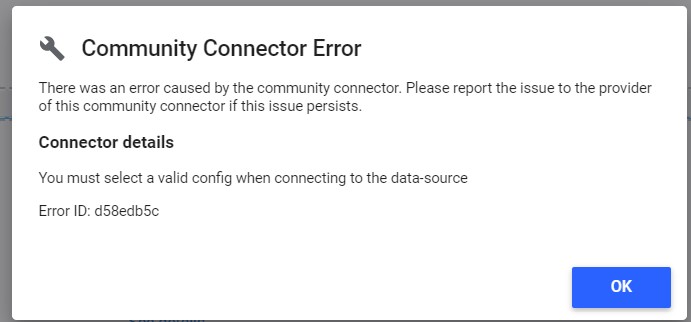
Solution
If you are seeing this error in a Looker Studio report, reconnect the data source from your report then make sure to make a selection from this drop-down.
If you are seeing this error in Excel or Google Sheets, reconnect the source from your Hub then make sure to make a selection from this drop-down:
Related Articles
How to Reconnect a Disconnected Data Source
Sometimes a connected account can become disconnected from your Power My Analytics hub, causing errors in reports. This article will show you how to reconnect a disconnected data source in your hub and get your data moving again. What Happens When a ...Error Connecting to Instagram Media Insights
You may encounter the error "This Instagram account is not connected to a Facebook page" when attempting to connect your Instagram Insights account to Power My Analytics for data reporting. This guide addresses the common error and provides ...Community Connector Error: Conflicting Selections in Connector Configuration
This article will help with the following error: Error: Conflicting selections in Google Business Profile connector configuration. Cause You have made selections from both Accounts and Individual Locations in the connector configuration screen. This ...Everflow Data Connector User Guide
Get valuable insights into your affiliate and partner marketing performance by connecting your Everflow account to Power My Analytics. This guide will walk you through setup, reporting capabilities, and important considerations. Prerequisites Before ...Etsy Data Connector User Guide
Power My Analytics' Etsy data connector allows you to automatically collect, store, and visualize your Etsy shop data without relying on manual exports. This guide will walk you through connecting your Etsy account and understanding key metrics to ...