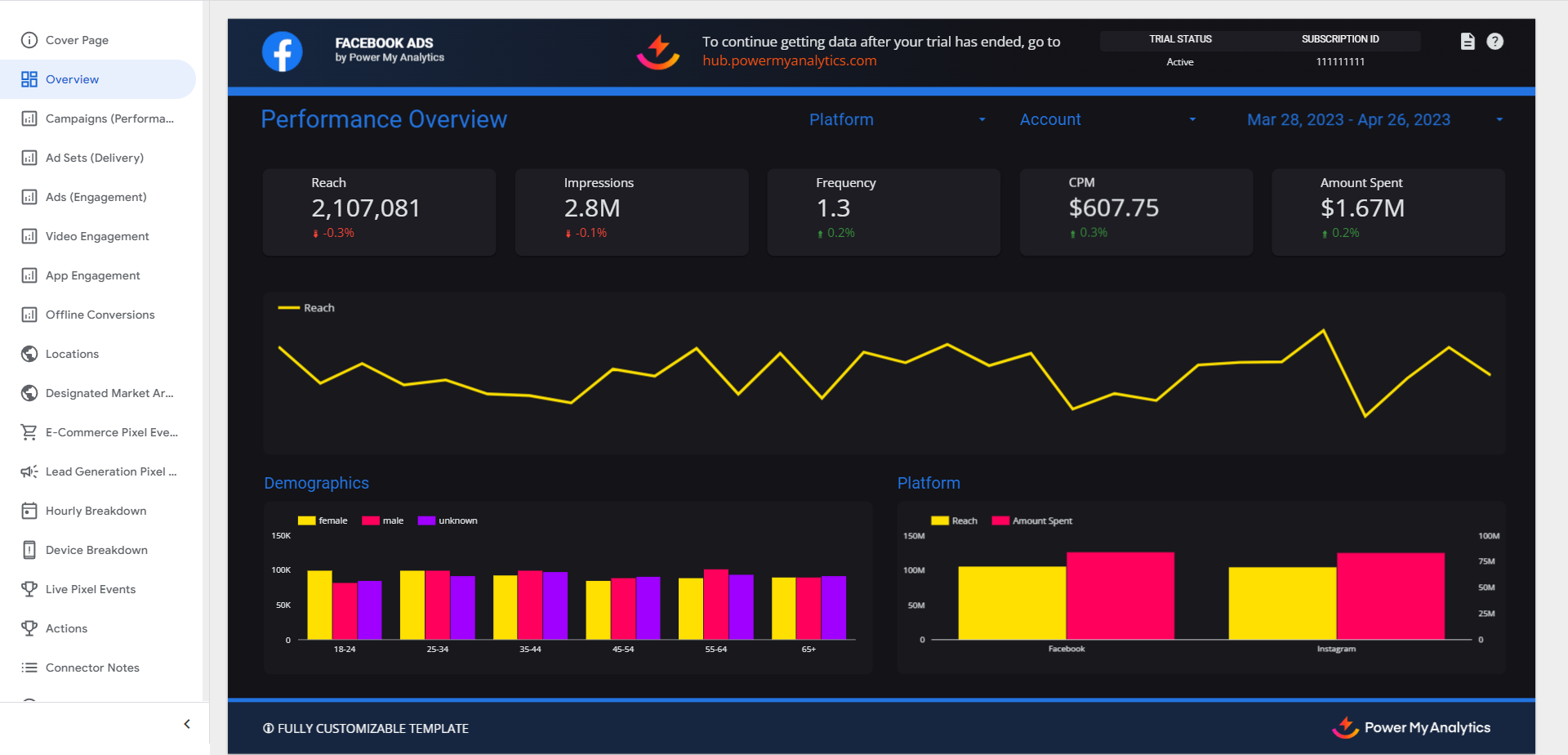Facebook Ads Data Connector User Guide
Facebook Ads is a powerful advertising platform that allows businesses to reach their target audience on Facebook, Instagram, and across the web. This guide will walk you through how to connect your Facebook Ads account to Power My Analytics, create reports in Looker Studio, and understand key metrics and considerations when working with Facebook Ads data.
Prerequisites
Before connecting Facebook Ads to Power My Analytics, ensure you have:
- Ad Account Analyst access to the Facebook account you want to connect
Adding Facebook Ads as a Data Source
To add Facebook Ads as a data source in Power My Analytics:
- To add the correct Facebook account, you must be logged in to that account in your browser. Open an Incognito window in your browser to log into the correct Facebook account before connecting with Power My Analytics.
- Navigate to your Hub and select Sources from the menu.
- Click + Add new source and choose Facebook Ads from the gallery.
- Sign in to your Facebook account to authenticate.
- Grant Facebook business access: Select "Opt in to all current and future Businesses". Click Continue.
- Grant Facebook page access: Choose "Opt in to all current and future Pages". Click Continue.
- Grant Instagram account access: Select "Opt in to all current and future Instagram accounts". Click Continue.
- Finalize permissions: Click Save, then click Got it.

Power My Analytics' former Instagram Ads data connector has now been merged into the Facebook Ads data connector, and Instagram advertising data is provided through the Facebook Ads connector.
Creating a Looker Studio Report
To create a Looker Studio report using your Facebook Ads data:
- After adding Facebook Ads as a data source in the PMA hub, navigate to Reports > Looker Studio
- Select Facebook Ads under Create Looker Studio Report (opens official Looker Studio application in new window)
- Google Looker Studio Configuration:
- Step 1:
- Name your data source (e.g. "Facebook Ads - Organization Name")
- Choose your Power My Analytics hub from the dropdown
- Optional: Leave "Use report template for new reports" checked for PMA demo template
- Click Next
- Step 2:
- User Account: Select Facebook Ads account (real data) or "Sample Account" (sample data)
- Click Next
- Step 3:
- Choose "Ad Accounts" and "Currency" for reports
- Optional: Allow "Ad Accounts" modification in reports
- Click Connect (top right) to complete the data source configuration
- Step 4:
- Click Create Report (top right)
Note: If you need to configure the setting "Is Campaign using SKAdNetwork?" to "true" when creating a report, please submit a support ticket to PMA and we will assist you.
Key Reports and Fields
Popular metrics and reports for Facebook Ads include:
- Performance Overview Metrics: Reach, Impressions, Frequency, CPM, Amount Spent
- Campaigns (Performance) Metrics: Reach, Impressions, Amount Spent
- Ad Sets (Delivery) Metrics: Reach, Frequency, Cost per 1,000 People Reached, Impressions, CPM
- Ads (Engagement) Metrics: Post Reactions, Post Comments, Post Saves, Link Clicks, Page Likes, CPC
- Video Engagement Metrics: Video Plays, ThruPlays, DMA, 25%, 50%, 75%, 95%, 100%, Average Play Time
- App Engagement Metrics: Mobile App Installs, Cost Per App Installs, App Installs, Cost Per App Installs, Post Reactions, Post Comments, Post Saves, Post Shares
- Offline Conversions Metrics: Offline Purchases, Offline Purchases Conversion Value, Cost per Purchases, Offline Leads, Cost per Leads, Offline Other Conversions, Cost per Offline Other Conversions
- Locations Metrics: Reach
- Designated Market Area Metrics: Impressions, Link Clicks
- E-Commerce Pixel Events Metrics: Website Content Views, Website Adds to Wishlist, Website Adds to Cart, Website Checkouts Initiated, Website Adds of Payment Info, Website Purchases, Website Purchases Conversion Value
- Lead Generation Pixel Events Metrics: Landing Page Views, Website Content Views, Website Registrations Completed, Website Searches, Website Leads, Website Leads Conversion Value
- Hourly Breakdown Metrics: Reach, Impressions, Amount Spent
- Device Breakdown Metrics: Reach, Impressions, Amount Spent
- Live Pixel Events Metrics: Live Landing Page Views (hourly), Live Content Views (hourly), Live Leads (hourly), Live Adds to Cart (hourly), Live Purchases (hourly)
- Actions Metrics: On-Facebook Purchases, Website Purchases, Offline Leads, Website Leads
- Boosted Posts: The boosted posts associated with the campaign
- Custom Conversions
- Custom Events
For a complete list of available Facebook Ads fields, refer to the Schema Explorer.
Limitations and Important Considerations
- Backfilling: Limited to 2 years, with an initial backfill of 13 months when you first connect your account.
- Data Span: Lifetime metrics cover 37 months of data.
- Live Metrics: Reach and metrics starting with "unique" are live metrics and cannot be used in daily sums.
- Cached Data Requests with Unique Metrics and Date Dimension: When a unique metric is paired with the date dimension, this will result in a request for cached data instead of a request for live data. For this reason, only cached data will appear in a report or chart that pairs a unique field with the date dimension. For information, see Cached Data Requests in Facebook Ads with Unique Metrics and Date Dimension.
- Campaign Daily Budget: Only current values for Campaign Daily Budget are available; historical data is not available for this field.
- New Account Delay: Wait 24 hours after adding a new account in Facebook before using it in PMA reports.
- Time Zone: All data is reported in time zone UTC-8:00 (UTC-7:00 during Daylight Saving Time).
- API and Authentication: Facebook and Instagram use the same underlying API. PMA's Facebook Ads, Facebook Insights, and Instagram Insights data connectors use the same authentication process.
Reach Reporting Limitations
As of June 10, 2025, reports that combine the Reach metric with breakdowns will have this report data limited to the last 13 months (394 days). This is due to a change in Meta’s API. Reach data will only be available for the most recent 13 months when used with the following breakdowns:
- Action Target ID
- Action types/Action type with custom labels
- Age
- Applink Treatment
- Carousel Card ID
- Carousel Card Name
- Conversion Device
- Country
- Device Platform
- DMA
- DMA Code
- Gender
- Hour of Day - Advertiser Time Zone
- Hour of Day - Audience Time Zone
- Impression Device
- Place Page ID
- Placement
- Platform Position
- Publisher Platform
- Region
- Template URL
For more information, please see Meta’s 2025 API Changelog.
Unavailable Data
- Purchase breakouts by device and publisher platform
- Offsite metrics
- Conversions by country
- Breakdowns by Objective
Report Custom Events
The Facebook Ads connector automatically includes any custom events you’ve configured in Facebook Ads. In Looker Studio, if your custom events have not appeared as available fields in your report, reconnect the Facebook Ads data source from within Looker Studio. The custom events fields should appear after reconnecting.
Replicating Custom Metrics
Custom metrics can be replicated with formulas in your report:
Create Breakdowns by Objective
Breakdowns by objective are available in Facebook Ads Manager but not in the API. You can use the following workaround:
- Create a filter on your table.
- Choose Include > Campaign ID (ad sets, campaign insights, campaigns, insights) > RegExp Match.
Report Result Rate
The Result Rate field is unavailable through Meta's Facebook API, so Power My Analytics cannot report total result rate for all KPIs. However, to report result rates for individual KPIs, please see our instructions at How to Report Result Rate in Facebook Ads.
Working with Ad Image Fields

Power My Analytics offers multiple image-related fields for Facebook Ads. Understanding their differences will help you choose the right field for your reports.
The Ad Creative Image field is recommended for most use cases. This field automatically displays the highest-quality image available:
- Uses the high-resolution Ad Image URL when available
- Falls back to the Thumbnail URL when Ad Image URL is not available
- Ensures your reports always display an image for each ad

To access this field, you may need to reconnect your Facebook Ads data source in Looker Studio.
Individual Image Fields
| Field | Quality | Availability | Notes |
| Ad Image URL | High | Not always available | Best quality; may not render for all ad types |
| Thumbnail URL | Low | Always available | Lower resolution; works for all ads |
| Image Asset URL | Medium | Dynamic Creative only | Live data; can only be used with Impressions, Clicks, Amount Spent, and Reach |
Video Ad Thumbnail Fields
For video advertisements, the following thumbnail-related fields are available:
- Video Asset Thumbnail URL — Direct URL to the video thumbnail (Dynamic Creative breakdown)
- Video Asset Thumbnail Hash — Internal identifier for the thumbnail image
Limitations:
- Video thumbnail fields are part of the Dynamic Creative asset breakdowns and can only be used with the metrics Impressions, Clicks (All), Amount Spent, and Reach
- An image will only be returned for ads that include image or video creatives; non-visual ad types will not return images
- Meta's API does not provide a dedicated field to identify specific ad formats (Reels, Standard, Videos, etc.)
Troubleshooting
Follow the instructions in Troubleshooting Facebook Ads for information on issues that may affect the Facebook Ads connector.
Related Articles
Facebook Insights Data Connector User Guide
Facebook Insights provides valuable data about your Facebook Page's performance, audience, and content engagement. This guide will help you set up and use Facebook Insights as a data source in Power My Analytics. Prerequisites Before connecting ...Understanding Sync Time and Data Settling with Facebook Ads
Facebook Ads data does not become immediately available at the end of each calendar day. Instead, the data "settles" gradually over several hours after midnight in the ad account's configured time zone. Understanding this settling behavior is ...Instagram Insights Data Connector User Guide
Instagram Insights provides valuable data about your Instagram business or creator account's performance, audience, and content. This guide will walk you through connecting Instagram Insights to Power My Analytics and creating reports with the data. ...How to Report Custom Conversions in Facebook Ads
Power My Analytics offers an easy way to include your custom conversions data in your Facebook Ads reports. Follow these steps to get started with reporting custom conversions in Looker Studio. If you're using custom conversions with your Facebook ...Choosing the Right Metrics for Website Actions and Pixels Performance Reporting
Learn how to find the right fields in Looker Studio to correctly report on Facebook Ads metrics including dealing with misaligned data. Accurately reporting your metrics will help you track leads, conversions, revenue, and Facebook Ads ROI. If you’re ...