What Does It Mean When a Field Is Deprecated?
If a field in your report is no longer updating, the field may have been deprecated. This article will explain what it means when a field is deprecated and what you can do next.
When we change the name of a field to include "DEPRECATED", that means the API for that connector is no longer sending data for that field.

Power My Analytics does not make the decision to stop offering these fields in our connectors. Instead, these fields are no longer available in our connectors, because the API itself has stopped providing the field data to anyone.
We are continually monitoring changes in the APIs used by our connectors, and we will make our best effort to notify users as soon as possible when there are major changes to deprecated fields. Because Power My Analytics warehouses your data, you will continue to see saved data for those fields, but it will not update.
How to Fix Your Report
Looker Studio
A field may have become deprecated if it is no longer updating and running a backfill did not restore the field. If this is the case, you can check for a new field that might fit your needs. Reconnect your source and make a note of the field updates.
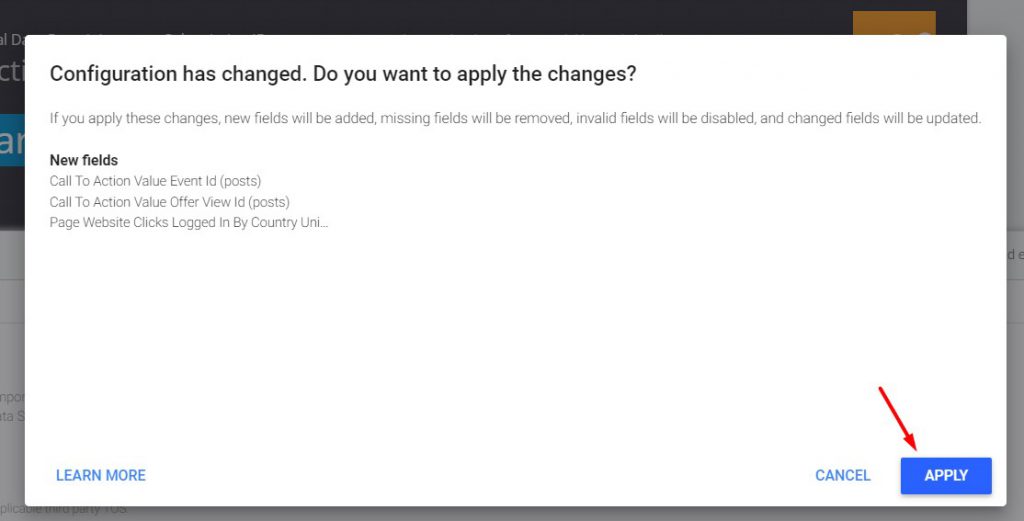
You can also check for new fields using our Schema Explorer. In your hub, select Schema Explorer from the Tools menu.
Click the Connector dropdown and choose your connector.
In Field search, enter a keyword to search field labels, names, and descriptions. This is left blank by default, displaying all fields.
To see the field name in the API, hover your cursor over the field label. The field description may also contain the date that the field was deprecated or will be deprecated.
Google Sheets or Excel
A field may show as deprecated after a scheduled or manual refresh. Check the field selector under Select fields for new fields.
Related Articles
How to Use Schema Explorer
The PMA Schema Explorer is an easy way to find metrics and dimensions that are available for your connectors and identify any possible conflicts or errors. Schema Explorer can find additional fields that are compatible with your selected fields and ...How to Connect a Google Sheets Report to Looker Studio
In this article, we'll show you how to use Google Sheets as a data source for Looker Studio. Learn all about connecting your spreadsheet, choosing field types, and integrating your data into Looker Studio charts for visually engaging presentations. ...Google Sheets Data Integration Guide
Integrate your marketing data into Google Sheets to build custom reports and dashboards. This guide will walk through how to install the Sheets add-on, create reports, edit reports, refresh data, and more. Install the Google Sheets Add-on To install ...Google Business Profile Data Connector User Guide
Google Business Profile (formerly known as Google My Business) is a powerful tool for businesses to manage their online presence across Google, including Search and Maps. This guide will walk you through how to connect and use Google Business Profile ...LinkedIn Companies January 15, 2025 Deprecated Fields
LinkedIn is deprecating several LinkedIn Companies fields in their API on January 15, 2025. This change will affect reports using these fields and requires action from users of the LinkedIn Companies data connector who currently utilize these fields ...